Reset Spectrum Router
How to Reset Spectrum Router
Spectrum routers are well-known for their dependable performance and widespread availability. These routers offer seamless access to high speed routers. As a result, these routers are designed with modern technology and are designed to fulfill your household and business needs. Spectrum routers provide a robust and stable connection with a commitment to customer satisfaction. If you have a spectrum router and encounter a bad internet connection problem, then this blog is for you. The blog will provide you solutions to resolve this problem and one of the solutions is to reset the spectrum router. To know the details on how you can do it, follow the blog.
Different methods are available to reset spectrum router, we will guide you those methods including some other details. Thus, get ready to discover the exciting methods to resolve the problem of your spectrum router.
Before Resetting Your Spectrum Router
If your spectrum router is not working and you are thinking of resetting the spectrum router, hold on, we have some other solutions that you can consider. Different methods to try before setting your spectrum router on reset:
Try to reboot or power cycle your spectrum router.
Unplug your spectrum router.
Check with your internet provider.
You can even get in touch with our experts for immediate assistance.
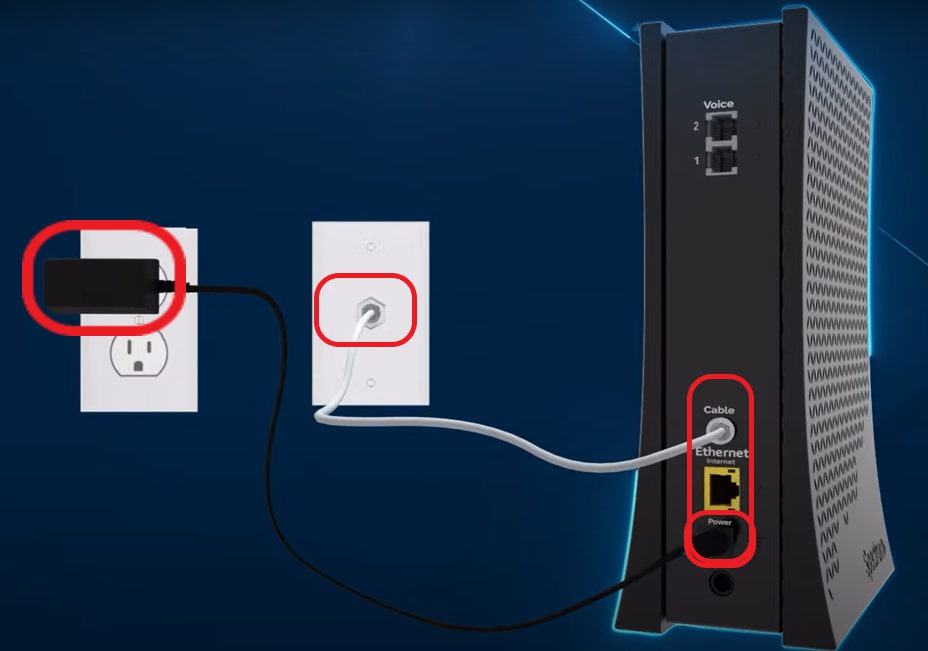
Different Methods To Reset Spectrum Router
There are different methods that will help you reset the spectrum router. The below are the steps on how you can do it:
Use of Spectrum App
To know how you can reset spectrum router using the spectrum app:
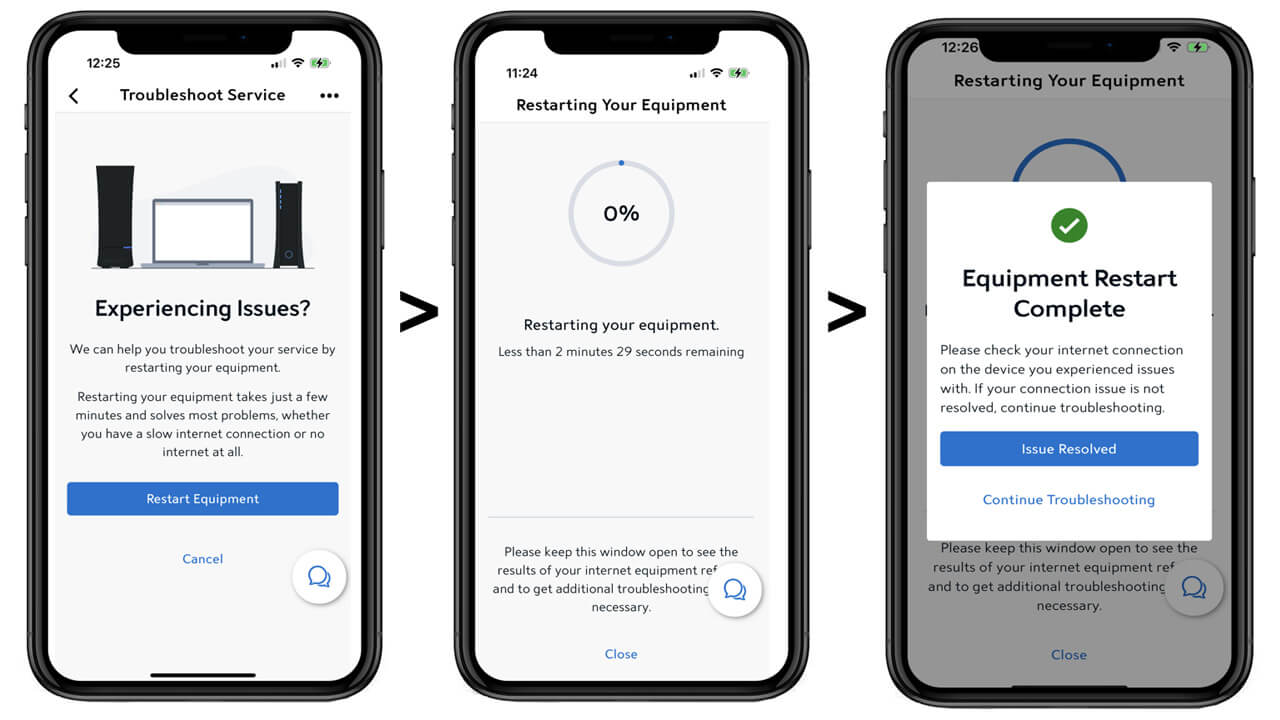
First, you need to download the spectrum app on your device, if you already do not have it.
Now, log in to the app through spectrum ID and password.
Go to the services section.
Now, choose the Wi-Fi advanced settings.
After that, from the list choose the factory reset option.
Finally, you will see the router restarted several times.
Do not interrupt the process until the spectrum modem lights are stable.
Through Web Portal
To use this step follow the below instructions so that you can easily reset spectrum router:
First, you need to go to the spectrum.net and login using your spectrum credentials.
Then, fill the details you will see on the screen and verify them, and click on sign in.
Now, click on the services tab, and go to the internet.
All the devices that are connected to your home network are now available to see.
From there, choose the Wi-Fi router and select reset equipment.
Now, you will see the confirmation message before proceeding further.
Thereafter, click on the reset equipment and wait for a few minutes until your connection is stable
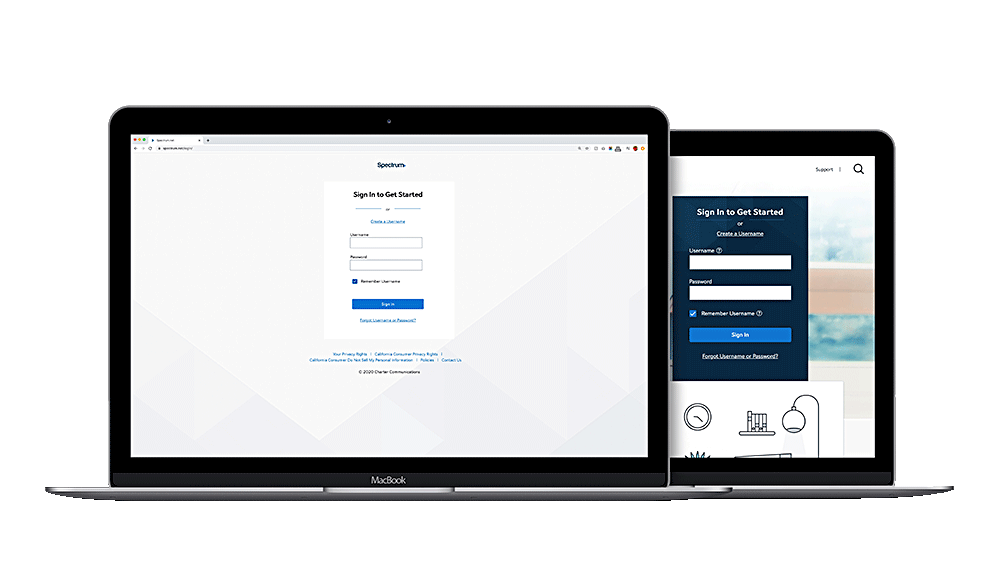
With The Help Of Reset Button
Sometimes, the Xfinity router flashes a green light with no internet because of the failed firmware upgrade. Mostly, the Xfinity router updates automatically, but if it fails, some impermanent networking issue may arise; if you need to resolve this error:
First, you need to look for the reset button on the back of your router.
Now, grab a pin, insert and hold the spectrum reset button for 30 seconds.
Finally, wait for few minutes until the router resets and re-establishes the connection
How To Reset/Reboot Spectrum Router and Modem
The below are some other methods that will help you to resolve the internet connection using reset/reboot spectrum router and modem:
Using One-Piece Modem/ Router Combo
Restarting your gateway or standalone modem involves:

First, remove any batteries from the gateway or modem and unplug the power cord.
Then, reinstall any batteries and reconnect the power cable once at least a minute has passed.
Now, the modem turns on for at least two minutes. The lights on the modem should gradually come up to show that it is powered up and connected to the internet.
Make sure your internet connection is operational by checking it.
Modem With Separate Wi-Fi Router
To reboot/restart spectrum router for your modem and router:
First, start by unplugging the power cord from the back of the modem or you can remove any batteries.
Now, unplug the power from the Wi-FI router.
Then, you need to wait for at least one minute, re-insert the batteries and reconnect the power to the cord.
Again, wait for two minutes to allow the modem to power up.
Now, the device will gradually turn on to confirm the device and will be connected to the internet.
Reconnect the power to your Wi-Fi. Now, allow a 2 minute router to power on.
At last, check if your internet connection is working or not.

Conclusion:
The blog has given information on how to reset spectrum router. You can follow these methods and easily reset your spectrum router. If you require any other information we can get in touch with our experts. Our experts are always available for you to assist you with these situations.
Also Checkout– Spectrum WiFi Setup
FAQ:
1. What is Spectrum's WiFi in the home?
The Spectrum at home Spectrum’s Wi-Fi service enables wireless internet connection throughout your house. Your ability to wirelessly connect a number of devices to the internet gives you freedom and convenience when using the internet.
2. Why won't my Spectrum router setup?
Make sure you carefully follow the setup instructions supplied by Spectrum if your Spectrum router configuration isn’t working. Verify that your modem is operational and double-check all cable connections. Contact Spectrum support for help troubleshooting if you run into problems.
3. How can I change the password on my Spectrum router?
Observe these procedures to reset the WiFi password on your Spectrum router:
- First, by entering the router’s IP address in a web browser (often http://192.168.0.1 or http://192.168.1.1) you may access the web interface.
- Now, use your router’s admin credentials to log in.
- Go to the security or wifi settings menu.
- After that, find the Wi-Fi password area and enter a new password there.
- Restore the modifications.
- Now, your WiFi password has been changed.
4. How come my Spectrum router won't connect?
Your Spectrum router connection problems might be brought on by a number of things. Make that the modem is operational, the router is configured properly, and that all connections are firmly linked. If problems continue, ask for help from Spectrum support.
5. How can my wired WiFi be reset?
Power cycling your modem and router is often required to reset a wired Wi-Fi connection. This is how:
- First, your modem and router’s power cords should be unplugged.
- Now, take a few minutes to wait.
- Then, reconnect the modem and give it time to completely restart.
- Reconnect the router when the modem has come online.
